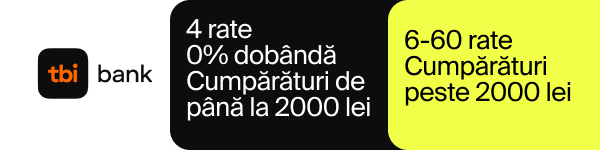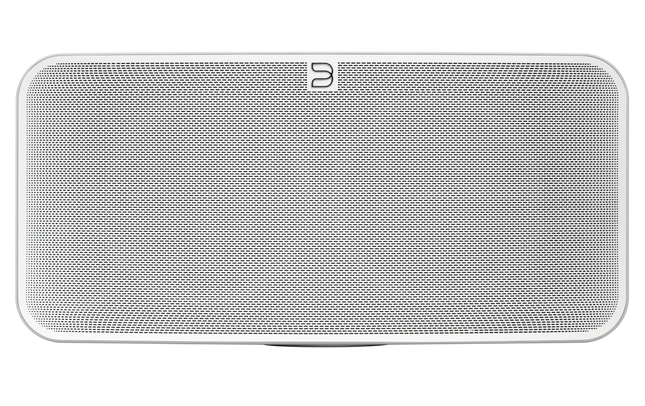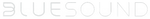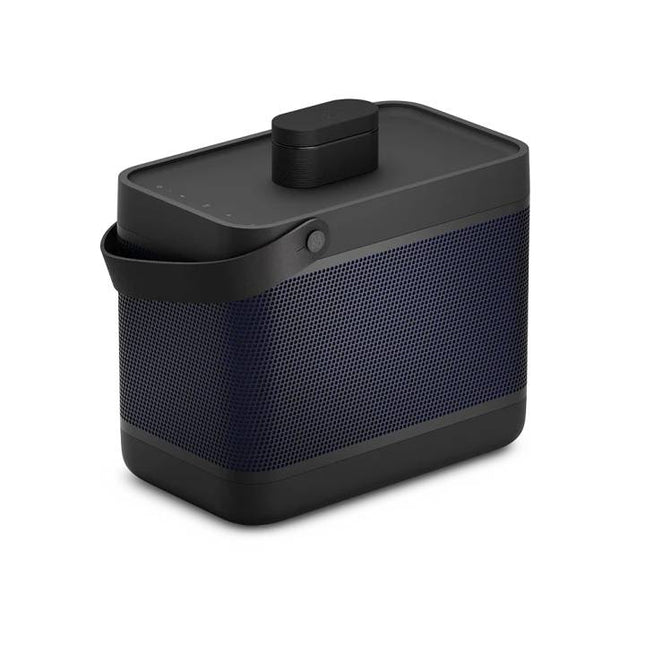AUDIO
Amplifiers: Six Class-D digital amplifiers precisiontuned for the speaker's unique acoustic architecture.
Tweeters: Four tweeters ensure faithful playback of high and mid-range frequencies. The forward-firing mid tweeter provides a smooth center image while two side-firing mid tweeters create stereo separation. An upward-firing tweeter reflects sound off the ceiling when playing Dolby Atmos content.
Woofers: Two woofers maximize low-end output and are angled left and right to support stereo playback.
Microphones:
Far-field microphone array.
All microphones, including voice control, can be turned off using the universal microphone switch on the back of the speaker.
Dolby Atmos®:
Spatial audio technologies, such as Dolby Atmos, allow creators to place individual sounds all around you in 3D space for a more immersive and realistic listening experience.
Trueplay: This software measures the acoustics of the room then fine-tunes the EQ. Compatible with iOS and Android devices. (Microphone switch must be on.)
Adjustable EQ:
Use the Sonos app to adjust:
Bass
Treble
Loudness
Stereo pair: Turn two speakers into separate left and right channel speakers to create wider, deeper sound.
Home theater: Add two Era 100 speakers as surrounds for a true surround sound experience.
POWER & CONNECTIVITY
Power supply: Auto-switching 100 - 240VAC, ~ 50/60 Hz 2.3A universal input.
Battery (replaceable)
Capacity: 3100 maH
Replacement: Visit our website for more information.
Disposal: Check with your local waste or recycling company to determine the proper disposal method in your area.
WiFi: Using Sonos S2: Connects to WiFi with any 802.11a/b/g/n/ac/ax 2.4/5 GHz broadcast-capable router.
Bluetooth:
Bluetooth 5.0 supports audio streaming from any Bluetooth enabled device.
Press the Bluetooth button to pair with a Bluetooth device.
USB-C port:
Connect an audio source using an auxiliary cable and the Sonos Line-In Adapter.
Connect your router with an Ethernet cable and the Sonos Combo Adapter. (Accessories sold separately.)
CPU:
Quad Core
4xA55 1.9GHz
Memory:
2 Gb DDR4
8 Gb NAND
Sonos S2: Set up and control with the latest generation of the Sonos app.
Line-in: With a Sonos Line-In Adapter, you can connect your devices through a 3.5 mm audio line-in connection (adapter sold separately).
Apple AirPlay 2: Works with AirPlay 2 on Apple devices iOS 11.4 and higher.
Voice control:
Integrated voice control
When the voice control LED is off, voice assistants are not listening, but other microphone-dependent features (e.g. Trueplay) are still active.
DETAILS & DIMENSIONS
Dimensions (H x W x D): 160 x 260 x 185 mm
Weight: 4.42 kg
Operating temperature: 32 to 104 F (0 to 40 C)
Storage temperature: -4 to 158 F (-20 to 70 C)