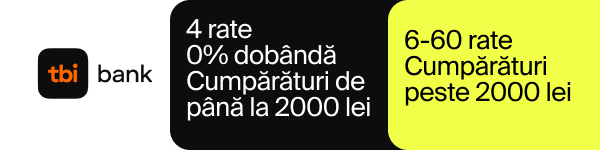Note: You only need to carry out the pairing process with a new device once. After the initial pairing, re-connection happens automatically.
Exception: If you purchased the TV Clear as a set with earbuds and the transmitter in the same box, the pairing will have already been done. On the very first use, it is important to wait 10 seconds after opening the lid of the charging case before taking out the earbud. See this article for details.
Put the TV Clear earbuds into pairing mode first
1. Place both earbuds in the charging case correctly.
• If the LEDs do not light up green but orange or red, charge the earbuds first.
• After a short press (<0.5 sec) of the pairing button, all 3 LEDs must light up. If this is not the case, clean the charging contacts, ensure the ear adapters are correctly mounted , and re-insert the buds in the case once again.
2. Press and hold the pairing button for 2 seconds until you see the middle LED flashing blue.
• If it does not start flashing, check point 1 again.
• You may need to close and re-open the lid, then press the button again for 2 seconds.
3. Wait until all 3 indicator lights flash blue (this can take up to 10 seconds) then continue the process with the phone (A) or the transmitter (B) as described below.
A: Pairing with the mobile phone
A1. Ensure Bluetooth is switched on on the phone.
A2. While all 3 LEDs are flashing blue on the TV Clear charging case, the “Sennheiser TV Clear” will show up in the list of devices on your phone.
A3. Select “Sennheiser TV Clear” to complete the pairing process. Depending on the phone, you may need to confirm the pairing process again.
A4. Once the pairing process is completed, the blue LEDs will stop flashing.
B: Pairing with the "TV Connector" transmitter
B1. Ensure the transmitter is connected to the power cable and you can see a green LED on the back.
B2. While all 3 LEDs are flashing blue on the charging case, briefly press the button on the back of the transmitter.
B3. Once the pairing process is completed, the blue LEDs will stop flashing.
Notes:
• After pairing, the earbuds will be “soft ejected” and will already be connected to the phone. This is the only time when the earbuds are in the case but connected to your device. In future they will only be able to connect when they are out of the charging case.
• After pairing, the left earbud is the primary earbud and it is best to take this one out of the charging case this first time.
Maximum number of paired devices
• A maximum of 6 devices can be paired to the earbuds and a maximum of 4 of those devices can be “TV Connector” transmitters.
• If a 7th device is paired this replaces the device that has been unused for the longest period.
• One “TV Connector” transmitter can be paired with an infinite number of TV Clear devices so that you can use the same transmitter if you have more than one pair of earbuds.